What is computer memory?
register memory :

Register memory is the smallest and fastest memory in the computer. It is not part of the main memory and is located in the CPU in the form of registers, which are the smallest elements that hold data.
A register temporarily holds frequently used data, instructions and memory addresses that are used by the CPU. They hold instructions that are currently processed by the CPU. All data must pass through registers before it can be processed. Therefore, they are used by the CPU to process the data entered by the users.
What is Computer Memory –
Registers hold small amounts of data ranging from 32 bits to 64 bits. The speed of a CPU depends on the number and size (no. of bits) of registers in the CPU. Registers can be of different types depending on their use.
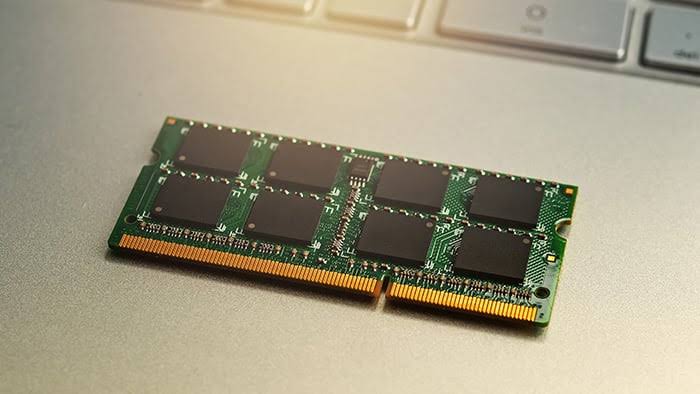
Some of the widely used registers include Accumulator or AC, Data Register or DR, Address Register or AR, Program Counter (PC), I/O Address Register and many more.
cache memory :
Cache memory is a high-speed memory, which is smaller in size but faster than main memory (RAM). The CPU can access it at a higher speed than primary memory. So, it is used to synchronize with a high-speed CPU and improve its performance.
Cache memory can only be accessed by the CPU. It can be a reserved part of main memory or a storage device outside the CPU. It holds the data and programs that are frequently used by the CPU. Therefore, it ensures that the data is immediately available to the CPU whenever the CPU needs this data. In other words, if the CPU finds the necessary data or instructions in the cache memory, it does not need to access the primary memory (RAM). Thus, by acting as a buffer between RAM and CPU, it makes system performance faster.
There are three types of this memory :
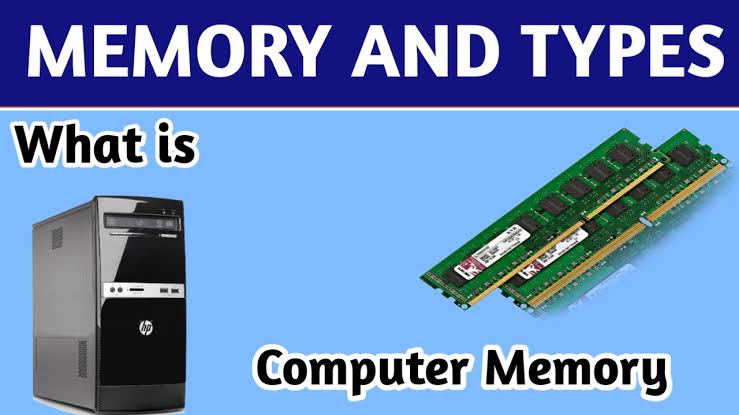
- L1 (Level 1) Cache
- L2 (Level 2) Cache, and
- L3 (Level 3) Cache
primary memory :
Primary memory is computer memory that is directly accessible by the CPU. It consists of DRAM and provides actual working space to the processor. It holds the data and instructions that the processor is currently working on.
There are two types:
- RAM (Random Access Memory), and
- ROM (Read Only Memory)
secondary memory :
Secondary storage devices that are built into the computer or connected to the computer are known as the computer’s secondary memory. It is also known as external memory or auxiliary storage.
Secondary memory is accessed indirectly, through input/output operations. It is non-volatile, so it stores the data permanently even after the computer is turned off or until it is overwritten or deleted.
CPU cannot directly access secondary memory. First, the secondary memory data is transferred to the primary memory then the CPU can access it.

What is computer memory?
Its types are given below:
- Hard Disk
- Solid State Drive
- pen drive
- SD card
- Compact Disk (CD)
- DVD
- DVD-ROM (Read-Only)
- DVD-R (Writable)
- DVD-RW (Rewritable or Erasable)
